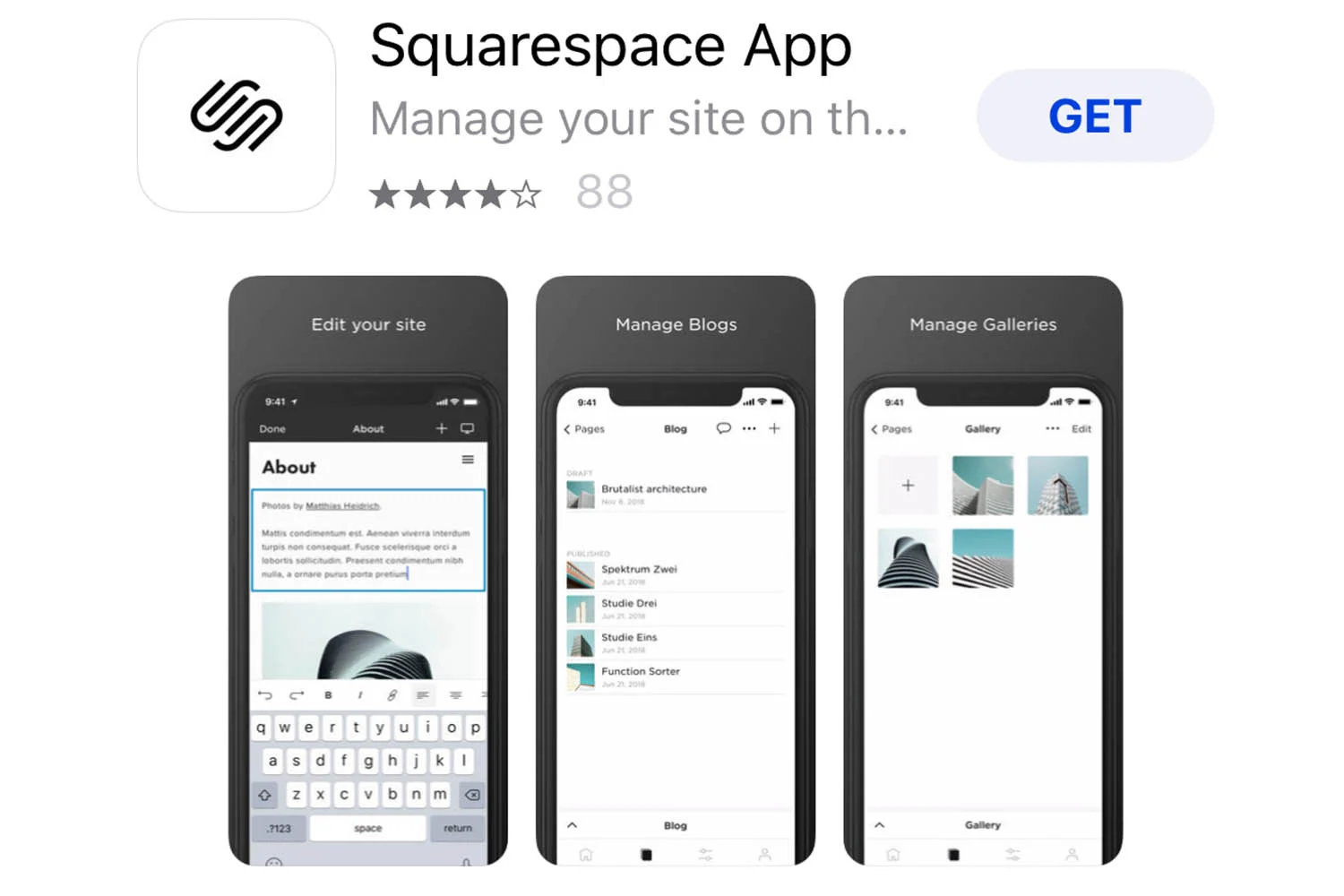Squarespace, the highly efficient, all in one website platform offers a number of options for staying in touch with your business when you are on the go. Available for iOS and Android devices are the Analytics, Blog, and Commerce apps with additional apps for Portfolio and Squarespace (your website on the go!) available only for iOS devices. Utilizing, for the most part, the same interface as what you see on your desktop or laptop, Squarespace Apps will help you maintain an uninterrupted workflow regardless of what each day entails.
THE Squarespace App
Squarespace’s already top-notch user experience just got even better. The platform has unveiled a new app that lets users manage their websites from anywhere at any time. The Squarespace App allows you to work with the same, familiar interface you are used to on your computer via your mobile device. You can update site settings and make edits as easily as you would from your desktop or laptop. With this app, you can also create, upload, and publish content or add new pages while you are on the go. One of the best features is that all online edits are saved on the app just in case you go offline while you are working. AND Squarespace’s amazing customer support is also available on your mobile device.
The Squarespace App has been rolled out to iPhone customers first but will quickly be followed by versions for iPads and Android devices. Limitations of the app mean that users cannot add new pages other than Regular pages, edit Album, Cover, Events, Info, Products, or Project pages, or access some of the site settings. On a positive note, Squarespace lists these as “current” limitations so fingers crossed for more updates in the future!
Portfolios
Another app available only for iOS devices is the Squarespace Portfolio App. This app syncs with your Squarespace site’s Gallery pages. While on the go, users can add new images to a Gallery page and edit image titles and clickthrough URLs. You can also share individual images and videos, display images or videos from a Gallery or Project page, and customize a gallery’s display. Users cannot use the app to create new Gallery pages or display images from a Gallery Block.
Analytics
The Squarespace Analytics App, now available for iOS and Android devices, is another way this all in one platform helps users stay on top of their business no matter where they are or what they are doing. The analytics app gives users access to insights and key website metrics on an easy to use dashboard that is optimized for iPhone and iPad. Not only can you keep an eye on metrics but you can also monitor traffic trends including referral sources and what paths visitors are taking through your site.
Users also have the ability to see their products sorted by revenue to help identify sales trends. In the newest version of the Squarespace Analytics App, the platform has integrated anomaly detection, a unique machine-learning technique, to discover significant changes in your site traffic so you receive alerts whenever a major spike or drop occurs. The analytics app uses different data cards for different Squarespace plans so users can stay focused on the types of data most important for their site.
Blogs
The Squarespace Blog App lets users who have at least one active blog page to manage blogging features from their iOS or Android device. You can create new blog posts, edit existing posts, manage comments and share your blogs on social media platforms. There are limitations to this app. Users need to go back to a laptop or desktop to edit the design of their blog page, duplicate blog posts, or to create new blog pages.
E-commerce
The Squarespace Commerce App for iOS and Android allows users to manage their Squarespace store from a mobile device. From within the app, users can view order and customer details, track shipments, and refund or cancel orders. You can also edit basic product information, add or delete product photos, update stock levels, and more. The commerce app makes it easy to maintain customer communications no matter where your business day takes you. The only things you can’t use the Squarespace Commerce App to do are add products, connect with a point of sale system, or charge for payments.
While the Squarespace apps let you take most aspects of your website on the road, they are not intended to replace your work on a laptop or desktop. None of the apps may be used to create new Squarespace sites, manage site content outside of the parameters of a particular app, or to edit site settings or your full website, in general.
We at Strategy Driven Marketing love the work we do on Squarespace websites and appreciate the flexibility that Squarespace apps offer us and our clients. Whether you’ve started a site and are stuck, have a basic framework established and need assistance fleshing things out, or are simply looking for sophisticated, professional tweaks, we’d love to help! Contact us today to start the conversation and take the next step towards a website that makes the most of everything Squarespace has to offer.